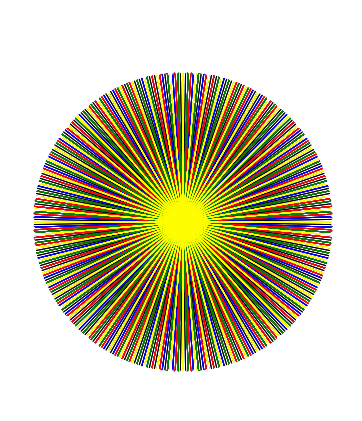Level 1 Level 2 Level 3 Information More Angles
Instructions
This is a simplified version of the programming language Logo. Use it to draw shapes by moving the turtle (arrow) around the screen using the following commands:
fd (Forward)
Example: fd 10 will move the turtle forward ten steps.
bk (Backward)
Example: bk 5 will move the turtle backwards five steps.
rt (Right turn)
Example: rt 90 will turn the turtle 90o to the right.
lt (Left turn)
Example: lt 45 will turn the turtle 45o to the left.
ct (Center turtle)
cs (Clear screen)
pu (Pen up)
The turtle can move without drawing a line.
pd (Pen down)
repeat
Example:
repeat 4[fd 10 rt 90]
will draw a square.
pc (Pen colour)
Example: pc 2
0 = black, 1 = blue, 2 = red etc
Challenge 1
Use the available logo commands to produce a letter L which looks similar to this:
Challenge 2
Use the available logo commands to produce a letter T which looks similar to this:
Challenge 3
Use the available logo commands to produce a letter F which looks similar to this:
Challenge 4
Follow the path to the 'Finish' without going off the path. How quickly can you do this?
Stopwatch
Challenge 5
What is the smallest number of shots you can use to get around this golf course?
Challenge 6
Use the repeat command to draw a square.
Challenge 7
Use the repeat command to draw a pentagon.
Challenge 8
Use the repeat command to draw a hexagon.
Challenge 9
Use the pu and pd commands to draw a one square inside another.
Challenge 10
Draw a colourful bunch of flowers.
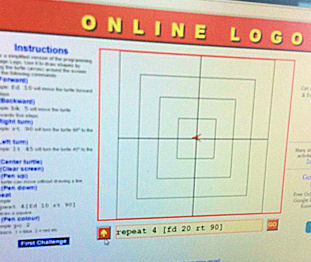



Damian Johnson, Emmaus Catholic Primary School, Australia
Awesome Fireworks: